Frequently Asked
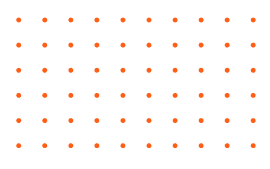
Where can I buy the QR tags?
On our website, in the ‘Buy’ tab
Are the tags suitable for humid areas?
Yes, our tags are laminated and durable.
If I lose my phone, do I still have access to the information?
The information is stored in the cloud, and you can access it by reinstalling the app or logging in from a computer.
Can unauthorized users scan the same QR code and view my box's content?
Never only authorized users can view the content.
How can I report a problem?
Contact us through our website’s contact form.
How do I re-enable photo access for Android and iOS users?
For Android users:
- Open the Settings app on your device.
- Scroll down and tap on “Apps” or “App Manager.”
- Find your app in the list of installed apps and tap on it.
- Tap on “Permissions.”
- Locate the “Photos” permission and enable it to allow your app to access your photos.
- Open the Settings app on your device.
- Scroll down and tap on “Privacy.”
- Tap on “Photos.”
- Find your app in the list of apps that have requested access to your photos and enable it to allow your app to access your photos.
- Android documentation on permissions: https://developer.android.com/guide/topics/permissions/overview
- iOS documentation on privacy settings: https://developer.apple.com/documentation/uikit/core_app/protecting_the_user_s_privacy
